

|
|
 |
 |
 |

|
 |
BMW Garage | BMW Meets | Register | Today's Posts | Search |
 |

|
BMW 3-Series (E90 E92) Forum
>
Bmwhat app (Carly for BMW)
|
 |
| 06-18-2014, 01:05 AM | #23 | |
|
First Lieutenant
  44
Rep 385
Posts |
Quote:
|
|
|
Appreciate
0
|
| 06-18-2014, 07:16 PM | #24 |
|
Up and Comer

6
Rep 22
Posts
Drives: 2006 330xi
Join Date: Feb 2014
Location: Millen, Georgia
|
I don't own an iphone nor have i ever but I did a quick search for "apple otg cable" and they do exist. They are like $4 on ebay shipping included. For that it's worth a shot.if not it's only $4 ya know?
__________________
2006 BMW 330xi Black on Black in Black
Premium Package, Sports Package, Premium Sound, Xenon lights, Park Assist |
|
Appreciate
0
|
| 06-19-2014, 07:37 PM | #25 |
|
Captain
    
59
Rep 743
Posts |
I spent hours trying to get the BMW software set up right on my laptop. In the end I bought this app and spent 10 minutes playing around and coded everything i wanted to (most important for me was disabling the corner side lights). Cleared all error codes too.
Really one happy customer here! |
|
Appreciate
0
|
| 06-19-2014, 08:39 PM | #26 | |
|
First Lieutenant
  44
Rep 385
Posts |
Quote:
|
|
|
Appreciate
0
|
| 06-20-2014, 07:46 PM | #28 |
|
Major
 89
Rep 1,067
Posts |
Just want to give everyone an update on the BMWWhat App. I am currently beta testing the next update and I am working with the developer to add N54 specific engine parameters. So far, the next update is able to monitor/log WGDC and Total Boost PSI, which is shown as the ambient pressure plus actual boost pressure; i.e. 29 psi for me at altitude. 11.7 ambient.
I'm currently asking the developer to add transmission oil temperature monitoring, which would help those of us with autos as well as help monitor trans fluid temp during fluid change. I haven't asked for AFR because you can monitor that with the Torque app. Anything else you guys want to see in this app? I would like to see the Boost Pressure Ratio, but I think that is a custom formula that has to use total boost pressure/ambient pressure. Also, I would like to be able to see boost without the ambient pressure included. Stay tuned...this will be a good update.
__________________
335xi
|
|
Appreciate
0
|
| 06-20-2014, 10:44 PM | #29 | |
|
Second Lieutenant
 
80
Rep 233
Posts |
Quote:
__________________
 |
|
|
Appreciate
0
|
| 06-24-2014, 01:55 PM | #30 |
|
New Member

0
Rep 10
Posts |
Thanks for this write up and video Demo. I'm gonna give this a go. Just ordered the bluetooth adapter and will post my experience for others.
__________________
08 E92 335xi
TiAG | Black Leather | iDrive | Bluetooth | Navi | 18" Staggered MV3's | Premium Package | Steptronic | Logic7 | Xenon | 35% Tint |  |
|
Appreciate
0
|
| 06-25-2014, 05:52 AM | #31 | |
|
Private
 4
Rep 49
Posts |
Quote:
|
|
|
Appreciate
0
|
| 06-26-2014, 09:39 AM | #33 |
|
The Stig's American Cousin

28
Rep 184
Posts |
Mike, hold down the start/stop button for 2 seconds and it'll pop out and unlock the doors.
__________________
2010 335xi 6AT Black Saphire Metallic / Black Dakota Leather | Staggered Sparco Pro Corsa 18's wrapped in Pilot Sport PS2 ZPs, Alpina B3 Flash, BB Flash, JB4, BMS DCI, Mishimoto FMIC, AL Priority Quad Head Laser Jammer w/ Escort 9500ci antenna, Valentine 1, Backup and dash cameras, lots of custom coding, tons more... | In Progress: Custom 60 gallon fuel cell, full air ride suspension. Need coding in Central OH? Hit me up!
|
|
Appreciate
0
|
| 06-26-2014, 10:41 PM | #34 | |
|
Lieutenant
   
21
Rep 578
Posts
Drives: 2009 335i xDrive coupe
Join Date: Mar 2011
Location: Dirty South Jersey
|
Quote:
|
|
|
Appreciate
0
|
| 06-27-2014, 01:11 AM | #35 |
|
New Member

0
Rep 6
Posts |
So I just coded a handful of stuff:
-Angel Eyes as DRL (No Amber Corners) -Key Fob Fold Mirrors -Key Fob Open/Close All Windows -Digital Speedo Probably something else I am forgetting, but I used a basic ELM327; however, I can't disable to the seatbelt chimes since I can't get into safety stuff using my basic ELM327. Anyone have a recommendation for an ODB2 (who've done it without using the BMWhat ODB2) that can disable that stuff? Thanks! |
|
Appreciate
0
|
| 06-27-2014, 11:13 AM | #36 | |
|
New Member

26
Rep 16
Posts |
I have a 2013 328 coupe and already have made several config changes (main one being turning off seatbelt chime!) I went the little more expensive route because of feedback in other forums about this adapter. I wanted a OBD WiFi connector that was consistent, not "flakey". This one works perfectly every time. Also, works with Engine Link App for monitoring real time.
http://www.amazon.com/gp/product/B00...?ie=UTF8&psc=1  Quote:
Last edited by dsuraci; 06-27-2014 at 12:56 PM.. |
|
|
Appreciate
0
|
| 06-28-2014, 12:27 PM | #37 |
|
Private
 8
Rep 54
Posts |
Is there a guide on the bmwhat app? I'll have the Bluetooth adapter in a few days but really have no idea how to code. On the 335d what recommendations are out there on do's or dont's?
Thanks |
|
Appreciate
0
|
| 06-28-2014, 01:22 PM | #38 | |
|
First Lieutenant
  44
Rep 385
Posts |
Quote:
|
|
|
Appreciate
0
|
| 07-03-2014, 10:01 PM | #39 |
|
Lieutenant
   
21
Rep 578
Posts
Drives: 2009 335i xDrive coupe
Join Date: Mar 2011
Location: Dirty South Jersey
|
Any App updates or recomendations for where and what to buy for OBD wireless transfer?
__________________
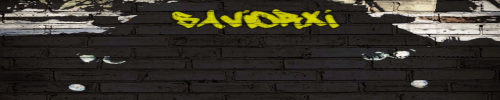 Mtech/M3Skirts/335isDiffusor/BBSrgr/PSS/OFT/Alpina/LCItails/LuceAngelEyes/OsramXenarc/ZKWRlenses/ Mtech/M3Skirts/335isDiffusor/BBSrgr/PSS/OFT/Alpina/LCItails/LuceAngelEyes/OsramXenarc/ZKWRlenses/FlowmasterHFC/vibrant/VRSFdpís/Helix/Mr5CAI/M3rearBushings/M3StrutBrace/RearSway/UUCfrontSway/Meyle/ KoniTCKlineAdjFront&Rear/EibachPro/ECSbrakeLines/ECS2pieceRotors/Akebono |
|
Appreciate
0
|
| 07-06-2014, 10:42 PM | #40 | |
|
Lieutenant
   
21
Rep 578
Posts
Drives: 2009 335i xDrive coupe
Join Date: Mar 2011
Location: Dirty South Jersey
|
Quote:
__________________
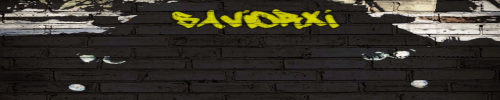 Mtech/M3Skirts/335isDiffusor/BBSrgr/PSS/OFT/Alpina/LCItails/LuceAngelEyes/OsramXenarc/ZKWRlenses/ Mtech/M3Skirts/335isDiffusor/BBSrgr/PSS/OFT/Alpina/LCItails/LuceAngelEyes/OsramXenarc/ZKWRlenses/FlowmasterHFC/vibrant/VRSFdpís/Helix/Mr5CAI/M3rearBushings/M3StrutBrace/RearSway/UUCfrontSway/Meyle/ KoniTCKlineAdjFront&Rear/EibachPro/ECSbrakeLines/ECS2pieceRotors/Akebono |
|
|
Appreciate
0
|
| 07-08-2014, 05:25 PM | #41 |
|
Private
 3
Rep 98
Posts |
Did mine today. What a wonderful app. I spent $22 shipped on ELM327 WiFi dongle from Amazon. Make sure your car is running while coding. Everything is self-explanatory, but reading the forums and watching the videos on YT from the developer can't hurt. It took less than 10 minutes to code a few things. It wouldn't let me change anything in the DWA category, however (look at the above post).
If the app would allow us to register new batteries, that would be awesome! Highly recommended. I almost spent a lot more money to get my car coded by someone. Mick |
|
Appreciate
0
|
| 07-08-2014, 06:25 PM | #42 | |
|
New Member

0
Rep 6
Posts |
Quote:
 All I need is the stupid seatbelt chime & door open chime to go away and I'll be happy. Overall, this app is lovely and totally affordable. All I need is the stupid seatbelt chime & door open chime to go away and I'll be happy. Overall, this app is lovely and totally affordable. |
|
|
Appreciate
0
|
| 07-08-2014, 08:09 PM | #43 | |
|
New Member
0
Rep 10
Posts |
Quote:
http://www.ivini-apps.com/apps_detai...at_iphone.html I would love to use this to code a few things, but I don't have the wifi cable to test it with the "lite" app. Can anyone confirm that this app would allow me to code out the corner lights, and add the mirrors and windows up with the fob, etc? |
|
|
Appreciate
0
|
| 07-09-2014, 06:52 AM | #44 | |
|
Captain
    
59
Rep 743
Posts |
Quote:
http://www.ebay.com/itm/251473129153...S:3160&vxp=mtr and one of these: http://www.ebay.com/itm/USB-2-0-Micr...E:L:OC:US:3160 Then just bought the full version of BMWhat for Android and away I went coding. I mainly wanted the corner light delete for the sidelights so my halo's were the only lights on. I was also able to code lots of other things but the main one I actually use is holding the lock button to fold the mirrors (and put up all the windows and close sunroof) and hold it to unlock and roll down all windows and sunroof. Oh and I turned off the seatbelt chime too, that was handy! Let me know if you get stuck and I'll gladly help out - about time I returned something back to this forum :-) |
|
|
Appreciate
0
|
 |
| Bookmarks |
| Tags |
| bmwhat app, coding |
|
|