This thread is intended to consolidate all available information on the chinese 'Andream' MMI Box.
Table of contents- FAQ & General information - down below
- Pictures - 2nd post
- Software updates - 3rd post
- Research (Manufacturer, PCB, ...) - 4th post
FAQ- What is it?
It is a small Multi Media Interface (MMI) box that will retrofit the following features to your BMW:- Apple CarPlay (wired and wireless)
- Android Auto (wired and wireless)
- Apple AirPlay
- Screen Mirroring (wired) with Autolink
- Displaying 3rd party aftermarket camera video signals
- Basic USB playback from e.g. a thumb drive
The box uses the OEM mic and supports Siri and Google Assistant either via voice keyword ('Hey Siri' / 'Okay Google') or by long-pressing the steering wheel voice button.
- How does it work?
The MMI box essentially acts as an intermediary between your original headunit and display. While the box is inactive, the original video signal is passed through unchanged and your car works as before.
After activating the MMI box, the box's video signal is shown on the display instead.
You can easily switch back and forth between the box and your original headunit. Using the MMI box is optional and should be seen as an add-on and not as a replacement.
- Is my car supported?
There are different versions of the box for each headunit. Examples:
EW-BMCP-NBT01A for NBT/NBT EVO ID4, EW-BMCP-CIC02B for CIC and EW-BMCP-EVO-A for NBT EVO ID5/ID6.
Make sure to buy the correct one depending on your head unit.
- What does it cost?
Prices vary depending from where and when you buy, but usually around 180$ - 220$.
- Are there alternatives?
There is an identical unit from Korean company IndiWork here for 315$. Their model number is 'SCB-NBT' but the software is identical, so the units truly are the same.
The same unit with slightly different software (some graphics are changed) is sold by Carlinkit.
There is a similar but different unit from JoyeAuto here that also supports CIC for ~415$.
It has wireless CarPlay and wired Android Auto support but it is unknown if AA also works wireless.
Note that this unit cannot use the car's microphone and requires an external mic (might result in poor audio, depends on the mic).
Link to thread: https://f30.bimmerpost.com/forums/sh....php?t=1622013
BimmerTech is selling their MMI Prime box for 649$.
While the price tag is high-end, the unit is actually identical to the ones sold by Andream, IndiWork and Carlinkit. The software of all of them can be used interchangeably on all units with no difference in features, only a few main menu graphics/icons are changed (Update: No longer the case, refer to the Downloads post below).
Link to thread: https://f30.bimmerpost.com/forums/sh....php?t=1615794
Unique-AD UK is selling a unit that claims to support both wireless CarPlay and Android Auto for ~610$. Only works for NBT or similar HUs and not with CIC.
It has a 3.5mm microphone input so it's highly likely that it requires an external mic and does not use the OEM mic.
Link to thread: https://f30.bimmerpost.com/forums/sh....php?t=1597999
- Does it use internal AUX for sound?
Yes, the box (not the phone!) uses the AUX Front-in (this is not the armrest input!) from the original headunit.
The sound quality itself is definitely comparable to OEM. But bear in mind that this also depends on your car's setup (speakers) and that audio in general is perceived highly subjectively.
Good to know: The box includes an 8-band equalizer to adjust the sound.
Again: You do not need to plug in your phone to AUX. The box itself is connected via AUX internally over the quadlock cable. The sound from the phone is transferred either wireless or wired e.g. via CarPlay or Android Auto.
Installation
Check out the installation guide by
x5m254:
https://mega.nz/file/xERhkQjR#fRSRjX...8dPq7K04zUzLrA
Official manuals:
Generic NBT |
Generic CIC |
Quick overview NBT/CIC/EVO
Installation is the same for all aftermarket units like this (e.g. the 10.25" android 9 displays).
The basic idea:
- Disconnect the big 'Quadlock'-cable from the original headunit
- Connect the box's Y-harness to that cable. The new quadlock goes into the headunit, the small power cable into the MMI box itself
- Disconnect the LVDS cable from your original display and plug it in the box's 'LVDS in' connector
- Connect the 2nd LVDS cable to 'LVDS out' and plug that into the display instead
Important for step 2: If your original quadlock has a
green 2-pin optical cable, you need to transfer that over to the new quadlock plug or you might run into the following issues:
- No sound
- iDrive clock stops working
- No trip info / usage stats
Note: If your quadlock does not have this cable, don't worry. In that case you don't have to do anything.
Quadlock and 2-pin cable:

Video guides
From YT 'BMW DIY Guy' for BimmerTech's MMI v1:
link
From YT 'Grind My Gears' for BimmerTech's MMI Prime:
link
Official BimmerTech Prime installation video:
link
Configuration
The main configuration is done on the box itself using 'dip switches':
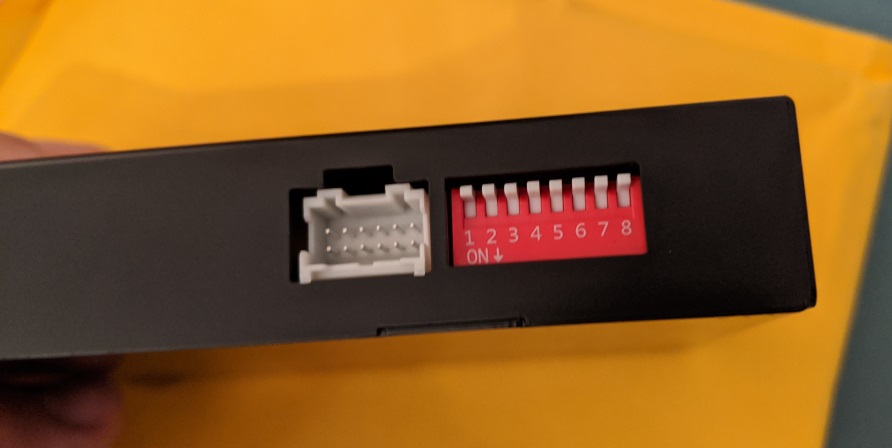
Official instructions:

Everything else is configured on a software level after installation.